Recently Released
UX - Side Navigation
We’ve resolved several usability issues with the side navigation menu. You can now easily toggle between compact and expanded modes, and the menu will remain visible even if your mouse moves away accidentally.
We’re continuing to refine the navigation experience and will further simplify menu items and sub-items in future updates, making it easier to find what you need.
Explore Structures
We’ve developed a new Explore Teams page which allows a drill down view for teams of teams, showing child teams and their child teams in one view.
Once enabled, you can seamlessly switch between the new Explore view and the traditional team details view.
Future enhancements will include displaying related goals (objectives), team leads, related key tags (such that those you choose to highlight in the featured tags component and other useful information to give you a richer overview of each team.
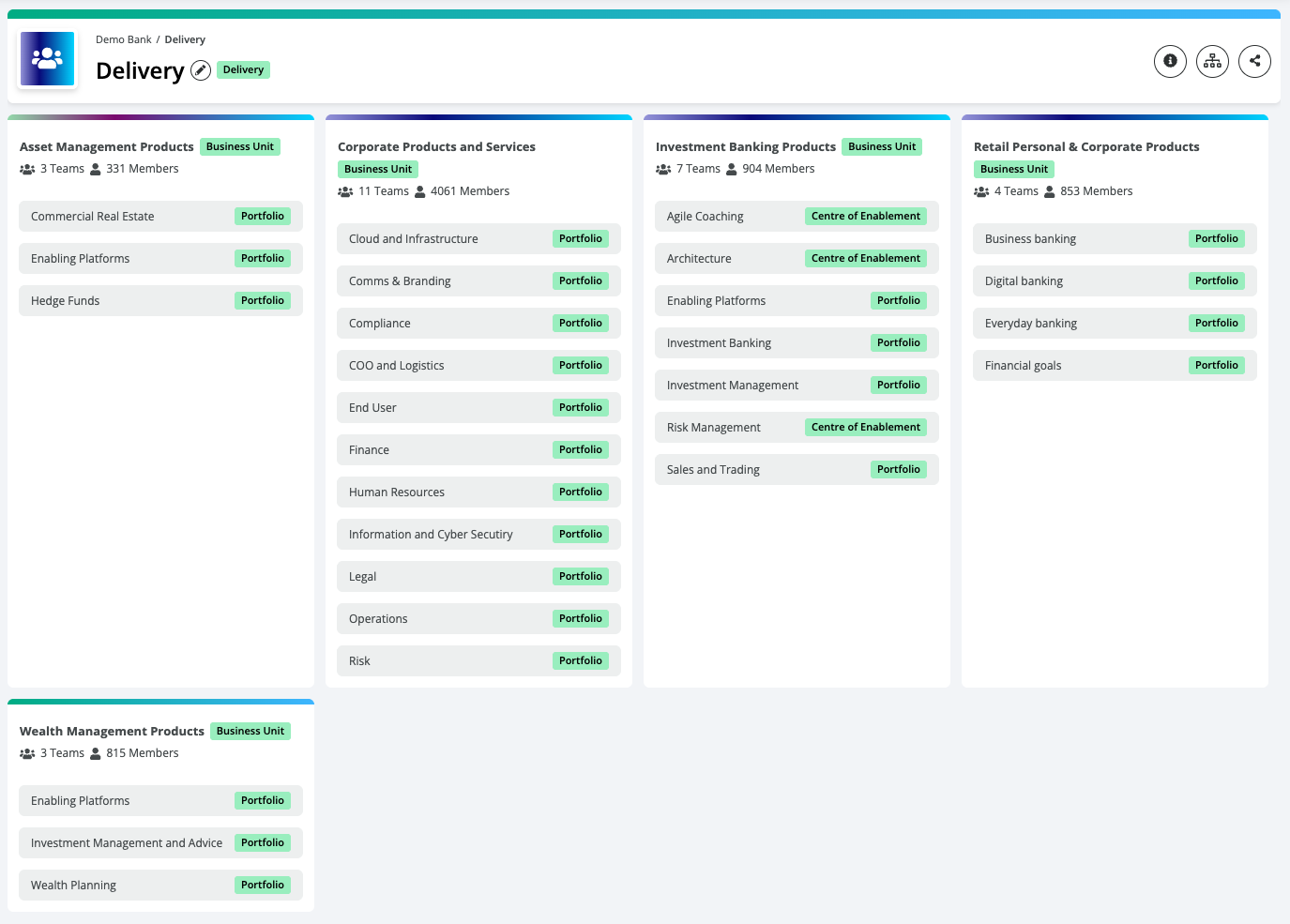

Header Personalisation
Header improvements now provide consistent options for gradients, image selection, and cropping across people, teams, and tags.
Currently, only individual users can upload their own profile pictures. For team images, your TeamForm admin can upload them centrally, or you can use our Creative Commons image library.
If you have suggestions for further personalisation, please let us know!
Allocation Dates in Imports
We’ve added the ability to specify start and end dates for allocations created via the members and teams import functionality to help with bulk application of these dates.
Ask TeamForm
Our AI assistant, Ask TeamForm, continues to evolve to help you get answers about people, teams, tags, goals, and work—instantly and directly from your data using the chat interface.
Recent improvements include:
- Enhanced in-chat graph presentations for clearer insights.
- A new full-screen mode for a better chat experience.
- Faster response times.
We welcome your feedback on what questions you’d like Ask TeamForm to answer next!
Coming Soon
Featured Tags
Featured tags are tags which feature prominently on a team’s detail page (when you are using a hierarchy of tags). We’re making it clearer when a tag is directly linked to the team you’re viewing or associated with a child tag. This small change helps clarify relationships between teams and tags.
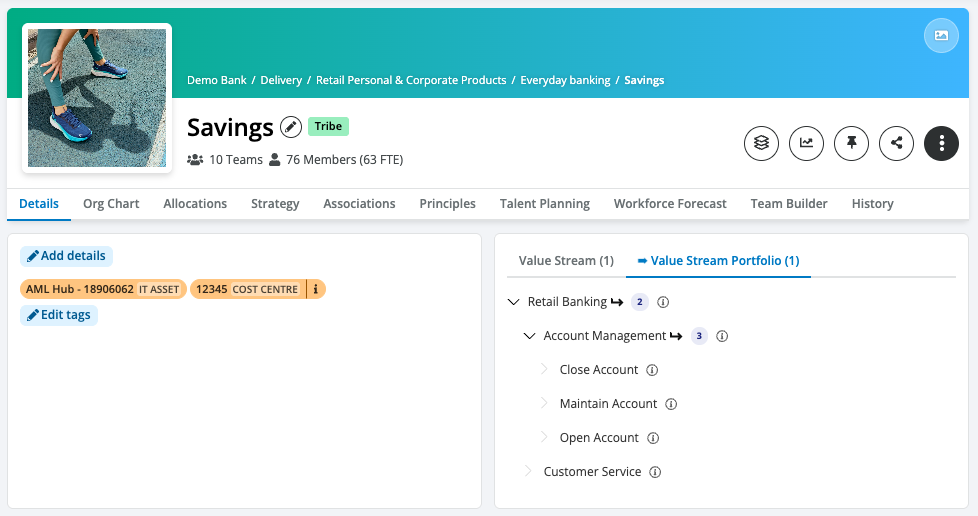
We will also be making it easier to capture and share which AI tools (or any tools) you and your teams are using in the organisation to support adoption and community of practice learnings.
Reporting Performance
We’ve been working on improving the performance and reliability of our reporting extract job. This will mean that changes made in TeamForm will show up much faster in TeamForm Reporting. We’ll be rolling out this change progressively over the next weeks, we’ll communicate when this will occur for your specific TeamForm instance.







.jpeg)








